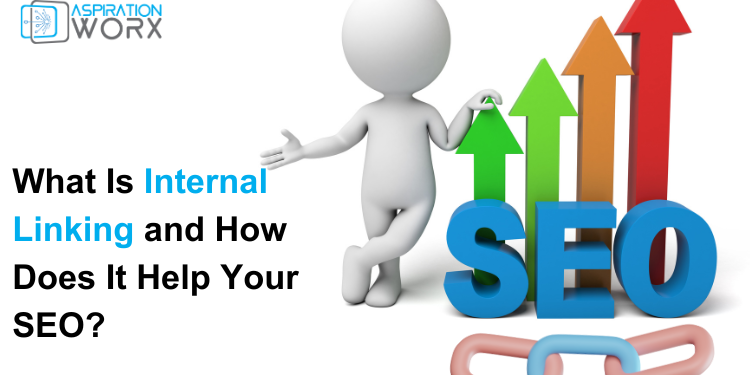What Is Internal Linking and How Does It Help Your SEO?
Internal linking is the practice of creating links within your own website or web pages, that connect one page to another within the same domain. These links allow users to navigate your website more easily and help search engines to understand the structure of your site. When done correctly, internal linking can significantly improve the SEO of your website. In this article, we’ll take a closer look at internal linking and how it can benefit your SEO efforts.

Internal linking basics
Internal linking is the practice of creating hyperlinks within the content of your website that point to other pages within your own domain. This can include links in your menu, footer, or any other section of your website. When a user clicks on one of these links, they are taken to another page within your website, which can be a blog post, product page, or any other page that you want to promote.
Internal linking is important because it helps to create a hierarchy of pages on your website. By linking to other pages on your site, you are telling search engines which pages are most important and how they are related to each other. This can help search engines to better understand the structure of your site and to index your pages more effectively.
Internal linking also helps to keep users on your site for longer periods of time. When users click on internal links, they are taken to other pages on your site that are relevant to their interests. This can help to reduce bounce rates and increase the time that users spend on your site.
Types of internal links
There are two main types of internal links: contextual and navigational.
Contextual links are links that are embedded within the content of your website. These links can be used to reference other pages on your site that are related to the content on the current page. Contextual links are great for SEO because they help search engines understand the relationship between pages on your site.
Navigational links are links that are included in your website’s navigation menu. These links are typically included in the header or footer of your website and are used to help users navigate to different sections of your site. While navigational links are important for usability, they are less important for SEO than contextual links.
Best practices for internal linking
Now that you understand the basics of internal linking, let’s take a look at some best practices that you should follow to ensure that your internal linking strategy is effective:
1. Use descriptive anchor text
When you create an internal link, make sure that you use descriptive anchor text. Anchor text is the visible text that is hyperlinked. The anchor text should provide a clear indication of what the linked page is about. For example, if you are linking to a product page, use the product name as the anchor text.
2. Link to relevant pages
When you create an internal link, make sure that you link to a relevant page. The linked page should be related to the content on the current page. This can help search engines to better understand the relationship between pages on your site.
3. Use a reasonable number of internal links
There is no hard and fast rule for how many internal links you should include on a page. However, it is generally a good idea to use a reasonable number of internal links. Too many links can make your content appear spammy and can distract users from your main content.
4. Use a hierarchy of links
When you create an internal linking structure, use a hierarchy of links. This means that you should create links from your homepage to your most important pages, and then link from those pages to less important pages. This can help search engines understand which pages are the most important on your site.
5. Link from old content to new content
When you create new content, make sure that you link to it from older content on your site. This can help to drive traffic to the new page and improve its visibility in search engines. Additionally, linking from old content to new content can help to improve the overall structure of your site and make it easier for users to navigate.
6. Don’t overdo it with exact match anchor text
While it’s important to use descriptive anchor text, you should avoid overdoing it with exact-match anchor text. This means that you should not use the exact same keyword or phrase as the anchor text for every internal link on your site. Doing so can be seen as manipulative by search engines and can hurt your SEO efforts.
7. Use internal linking to promote cornerstone content
Cornerstone content is content that is central to your website’s theme and is often linked to other pages on your site. Use internal linking to promote your cornerstone content and make sure that it is easily accessible from other pages on your site.
8. Monitor your internal linking structure
Regularly monitor your internal linking structure to ensure that it is working effectively. Use analytics tools to track how users are navigating your site and adjust your internal linking strategy as needed.
9. Benefits of internal linking for SEO
Internal linking can provide several benefits for your SEO efforts, including:
1) Improved indexing
When you create internal links, you are providing search engines with a map of your website’s structure. This can help search engines index your pages more effectively and understand how your pages are related to each other.
2) Increased page authority
Internal linking can help to distribute page authority throughout your site. When you link to a page, you are essentially passing on some of the authority of the linking page to the linked page. This can help to increase the authority of your pages and improve their visibility in search engines.
3) Reduced bounce rates
When users click on internal links, they are taken to other pages on your site that are relevant to their interests. This can help to reduce bounce rates and increase the time that users spend on your site. Additionally, internal linking can help to promote related content and encourage users to explore your site further.
4) Improved user experience
Internal linking can improve the user experience of your site by making it easier for users to navigate and find the information that they are looking for. When users can easily find the content that they are looking for, they are more likely to stay on your site and engage with your content.
Conclusion
Internal linking is an important aspect of SEO that can help to improve the visibility of your website in search engines. By creating an effective internal linking strategy, you can help search engines understand the structure of your site, distribute page authority throughout your pages, and provide a better user experience for your visitors. By following the best practices outlined in this article, you can create an effective internal linking strategy that will help to improve your SEO efforts and drive more traffic to your site.
FAQ’s
Q: Can internal linking help improve my website’s search engine rankings?
A: Yes, internal linking can help to improve your website’s search engine rankings by improving the indexing of your pages, distributing page authority, reducing bounce rates, and improving the user experience of your site.
Q: What is the best way to create an effective internal linking strategy?
A: The best way to create an effective internal linking strategy is to start by mapping out the structure of your site and identifying your cornerstone content. From there, you can create internal links that promote your cornerstone content and provide a clear path for users to navigate through your site.
Q: How many internal links should I include on each page of my site?
A: There is no set number of internal links that you should include on each page of your site. Instead, focus on creating internal links that are relevant and useful for users, and that help to promote related content on your site.
Q: Should I use exact match anchor text for my internal links?
A: While it’s important to use descriptive anchor text, you should avoid overdoing it with exact match anchor text. This means that you should not use the exact same keyword or phrase as the anchor text for every internal link on your site. Doing so can be seen as manipulative by search engines and can hurt your SEO efforts.
Q: How often should I monitor my internal linking structure?
A: You should regularly monitor your internal linking structure to ensure that it is working effectively. Use analytics tools to track how users are navigating your site and adjust your internal linking strategy as needed.